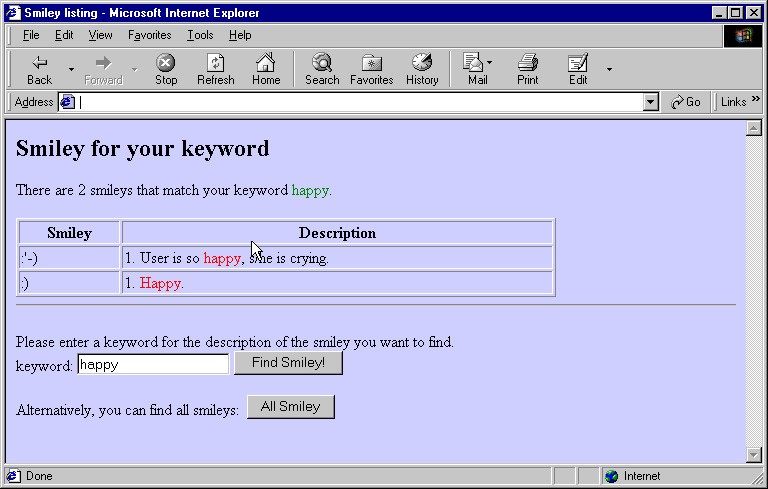
Due date: October 14, 1999
(1) (a) The file smiley.txt contains smiley faces and their description. Study the format of the file carefully. Write a Perl program, createsmiley.pl, using ODBC to populate a MS Access Smiley table using the file.
(b) Study the CGI program findsmiley.pl. The program allows the user to find all smileys with description containing a keyword by searching the table you created in part (a). It also allows listing of all smileys in the database. Develop your own version of findsmiley.pl as close to the original version as possible. Here is an example screen using IE 5.0:
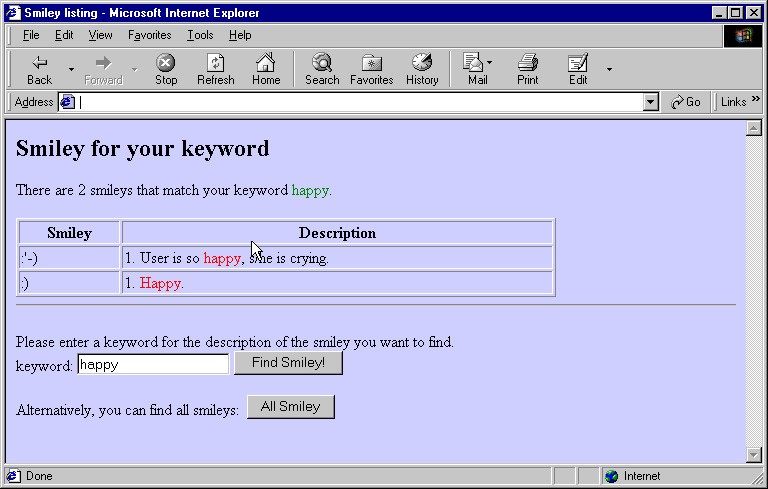
(2) Consider the following HTML file h5q2.html:
<HTML>
<HEAD>
<LINK rel="stylesheet" type="text/css"
href="h5q2.css" title="h5q2">
</HEAD>
<BODY>
<H1>Favorite Links</H1>
<P>
<UL>
<LI><A HREF="http://www.yahoo.com">Yahoo</A></LI>
<LI><A HREF="http://www.cnnfn.com">CNN-FN</A></LI>
<LI><A HREF="http://www.espn.com">ESPN</A></LI>
</UL>
<H1><EM>Best</EM> Songs</H1>
<UL>
<LI>The Boxer</LI>
<LI>Blowing in the wind</LI>
<LI>Yellow Submarine</LI>
</UL>
</BODY>
</HTML>
The file is rendered in Microsoft's IE as:
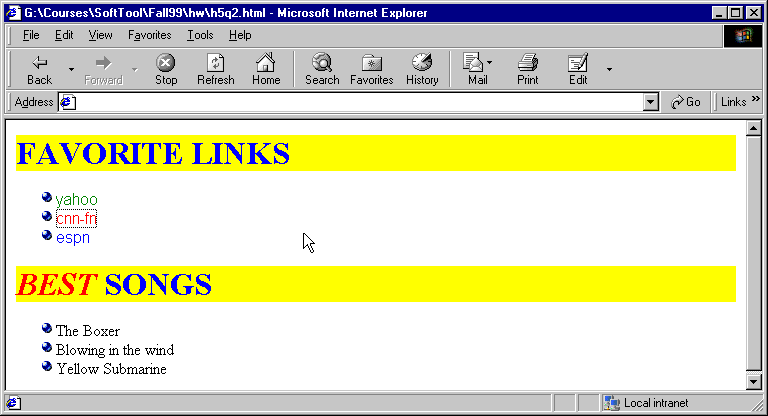
It is rendered in Netscape's Communicator 4.5 as:
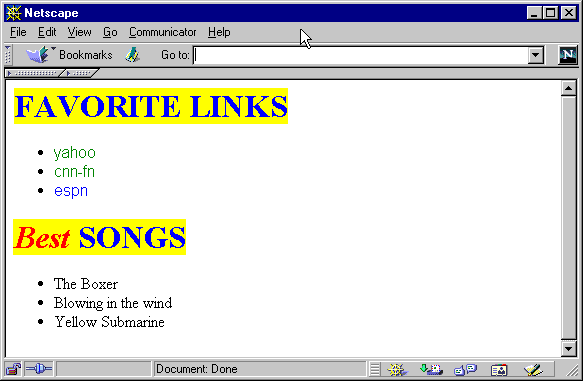
Note that IE supports CSS-1 better than that of Netscape's Communicator.
Here is the gif that you may need: ![]() .
.
Write the file h5q2.css to produce the browser display above as close as possible.