Introduction to Relational Algebra
by K. Yue
1. Introduction
Query Language Interpreter
You may use a relational algebra interpreter for practice:
2. Basic Operations
Cartesian Product
![]()
Example:
R(A,B,C) has three tuples. S(A,D) has four tuples.
The result of R x S always has 12 tuples with the schema (R.A, B, C, S.A, D).
Example:
Try the following commands on the RA interpreter. To start the RA interpreter using the supply database:
java edu.gsu.cs.ra.RA supply
supplier;
supply;
supplier times supply;
supplier:
+------+-------+---------+--------+
| SNUM | SNAME | SCITY | STATUS |
+------+-------+---------+--------+
| S1 | ABC | Dallas | 10 |
| S2 | DEF | Houston | 20 |
| S3 | Go go | Houston | 12 |
| S4 | P&G | Dallas | 2 |
| S5 | Yap | Phoenix | 5 |
| S6 | Yue | Dallas | 1 |
+------+-------+---------+--------+
supply:
+------+------+----------+
| SNUM | PNUM | QUANTITY |
+------+------+----------+
| S1 | P1 | 10 |
| S1 | P2 | 3 |
| S2 | P1 | 11 |
| S2 | P2 | 1 |
| S2 | P4 | 6 |
| S3 | P4 | 1 |
| S3 | P5 | 2 |
| S3 | P6 | 12 |
| S3 | P7 | 5 |
| S4 | P2 | 1 |
| S4 | P5 | 10 |
| S4 | P7 | 4 |
| S4 | P8 | 10 |
| S5 | P1 | 11 |
| S5 | P3 | 5 |
| S5 | P4 | 10 |
| S5 | P5 | 14 |
+------+------+----------+
supplier * supply:
+------+-------+---------+--------+------+------+----------+
| SNUM | SNAME | SCITY | STATUS | SNUM | PNUM | QUANTITY |
+------+-------+---------+--------+------+------+----------+
| S1 | ABC | Dallas | 10 | S1 | P1 | 10 |
| S2 | DEF | Houston | 20 | S1 | P1 | 10 |
| S3 | Go go | Houston | 12 | S1 | P1 | 10 |
| S4 | P&G | Dallas | 2 | S1 | P1 | 10 |
| S5 | Yap | Phoenix | 5 | S1 | P1 | 10 |
| S6 | Yue | Dallas | 1 | S1 | P1 | 10 |
| S1 | ABC | Dallas | 10 | S1 | P2 | 3 |
| S2 | DEF | Houston | 20 | S1 | P2 | 3 |
| S3 | Go go | Houston | 12 | S1 | P2 | 3 |
| S4 | P&G | Dallas | 2 | S1 | P2 | 3 |
| S5 | Yap | Phoenix | 5 | S1 | P2 | 3 |
| S6 | Yue | Dallas | 1 | S1 | P2 | 3 |
| S1 | ABC | Dallas | 10 | S2 | P1 | 11 |
| S2 | DEF | Houston | 20 | S2 | P1 | 11 |
| S3 | Go go | Houston | 12 | S2 | P1 | 11 |
| S4 | P&G | Dallas | 2 | S2 | P1 | 11 |
| S5 | Yap | Phoenix | 5 | S2 | P1 | 11 |
| S6 | Yue | Dallas | 1 | S2 | P1 | 11 |
| S1 | ABC | Dallas | 10 | S2 | P2 | 1 |
| S2 | DEF | Houston | 20 | S2 | P2 | 1 |
| S3 | Go go | Houston | 12 | S2 | P2 | 1 |
| S4 | P&G | Dallas | 2 | S2 | P2 | 1 |
| S5 | Yap | Phoenix | 5 | S2 | P2 | 1 |
| S6 | Yue | Dallas | 1 | S2 | P2 | 1 |
| S1 | ABC | Dallas | 10 | S2 | P4 | 6 |
| S2 | DEF | Houston | 20 | S2 | P4 | 6 |
| S3 | Go go | Houston | 12 | S2 | P4 | 6 |
| S4 | P&G | Dallas | 2 | S2 | P4 | 6 |
| S5 | Yap | Phoenix | 5 | S2 | P4 | 6 |
| S6 | Yue | Dallas | 1 | S2 | P4 | 6 |
| S1 | ABC | Dallas | 10 | S3 | P4 | 1 |
| S2 | DEF | Houston | 20 | S3 | P4 | 1 |
| S3 | Go go | Houston | 12 | S3 | P4 | 1 |
| S4 | P&G | Dallas | 2 | S3 | P4 | 1 |
| S5 | Yap | Phoenix | 5 | S3 | P4 | 1 |
| S6 | Yue | Dallas | 1 | S3 | P4 | 1 |
| S1 | ABC | Dallas | 10 | S3 | P5 | 2 |
| S2 | DEF | Houston | 20 | S3 | P5 | 2 |
| S3 | Go go | Houston | 12 | S3 | P5 | 2 |
| S4 | P&G | Dallas | 2 | S3 | P5 | 2 |
| S5 | Yap | Phoenix | 5 | S3 | P5 | 2 |
| S6 | Yue | Dallas | 1 | S3 | P5 | 2 |
| S1 | ABC | Dallas | 10 | S3 | P6 | 12 |
| S2 | DEF | Houston | 20 | S3 | P6 | 12 |
| S3 | Go go | Houston | 12 | S3 | P6 | 12 |
| S4 | P&G | Dallas | 2 | S3 | P6 | 12 |
| S5 | Yap | Phoenix | 5 | S3 | P6 | 12 |
| S6 | Yue | Dallas | 1 | S3 | P6 | 12 |
| S1 | ABC | Dallas | 10 | S3 | P7 | 5 |
| S2 | DEF | Houston | 20 | S3 | P7 | 5 |
| S3 | Go go | Houston | 12 | S3 | P7 | 5 |
| S4 | P&G | Dallas | 2 | S3 | P7 | 5 |
| S5 | Yap | Phoenix | 5 | S3 | P7 | 5 |
| S6 | Yue | Dallas | 1 | S3 | P7 | 5 |
| S1 | ABC | Dallas | 10 | S4 | P2 | 1 |
| S2 | DEF | Houston | 20 | S4 | P2 | 1 |
| S3 | Go go | Houston | 12 | S4 | P2 | 1 |
| S4 | P&G | Dallas | 2 | S4 | P2 | 1 |
| S5 | Yap | Phoenix | 5 | S4 | P2 | 1 |
| S6 | Yue | Dallas | 1 | S4 | P2 | 1 |
| S1 | ABC | Dallas | 10 | S4 | P5 | 10 |
| S2 | DEF | Houston | 20 | S4 | P5 | 10 |
| S3 | Go go | Houston | 12 | S4 | P5 | 10 |
| S4 | P&G | Dallas | 2 | S4 | P5 | 10 |
| S5 | Yap | Phoenix | 5 | S4 | P5 | 10 |
| S6 | Yue | Dallas | 1 | S4 | P5 | 10 |
| S1 | ABC | Dallas | 10 | S4 | P7 | 4 |
| S2 | DEF | Houston | 20 | S4 | P7 | 4 |
| S3 | Go go | Houston | 12 | S4 | P7 | 4 |
| S4 | P&G | Dallas | 2 | S4 | P7 | 4 |
| S5 | Yap | Phoenix | 5 | S4 | P7 | 4 |
| S6 | Yue | Dallas | 1 | S4 | P7 | 4 |
| S1 | ABC | Dallas | 10 | S4 | P8 | 10 |
| S2 | DEF | Houston | 20 | S4 | P8 | 10 |
| S3 | Go go | Houston | 12 | S4 | P8 | 10 |
| S4 | P&G | Dallas | 2 | S4 | P8 | 10 |
| S5 | Yap | Phoenix | 5 | S4 | P8 | 10 |
| S6 | Yue | Dallas | 1 | S4 | P8 | 10 |
| S1 | ABC | Dallas | 10 | S5 | P1 | 11 |
| S2 | DEF | Houston | 20 | S5 | P1 | 11 |
| S3 | Go go | Houston | 12 | S5 | P1 | 11 |
| S4 | P&G | Dallas | 2 | S5 | P1 | 11 |
| S5 | Yap | Phoenix | 5 | S5 | P1 | 11 |
| S6 | Yue | Dallas | 1 | S5 | P1 | 11 |
| S1 | ABC | Dallas | 10 | S5 | P3 | 5 |
| S2 | DEF | Houston | 20 | S5 | P3 | 5 |
| S3 | Go go | Houston | 12 | S5 | P3 | 5 |
| S4 | P&G | Dallas | 2 | S5 | P3 | 5 |
| S5 | Yap | Phoenix | 5 | S5 | P3 | 5 |
| S6 | Yue | Dallas | 1 | S5 | P3 | 5 |
| S1 | ABC | Dallas | 10 | S5 | P4 | 10 |
| S2 | DEF | Houston | 20 | S5 | P4 | 10 |
| S3 | Go go | Houston | 12 | S5 | P4 | 10 |
| S4 | P&G | Dallas | 2 | S5 | P4 | 10 |
| S5 | Yap | Phoenix | 5 | S5 | P4 | 10 |
| S6 | Yue | Dallas | 1 | S5 | P4 | 10 |
| S1 | ABC | Dallas | 10 | S5 | P5 | 14 |
| S2 | DEF | Houston | 20 | S5 | P5 | 14 |
| S3 | Go go | Houston | 12 | S5 | P5 | 14 |
| S4 | P&G | Dallas | 2 | S5 | P5 | 14 |
| S5 | Yap | Phoenix | 5 | S5 | P5 | 14 |
| S6 | Yue | Dallas | 1 | S5 | P5 | 14 |
+------+-------+---------+--------+------+------+----------+
In SQL, the select statement is very powerful and can be used to simulate RA operations. For R * S:
SELECT R.*, S.*
FROM R, S; -- note that there is no join condition.
Select
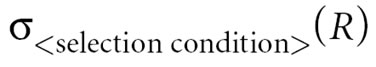
σcond(R) = {t | t ε R and cond}
Example: All information of suppliers in Houston
temp0(SNUM:VARCHAR,SNAME:VARCHAR,SCITY:VARCHAR,STATUS:INTEGER)
Number of tuples = 4
S1:ABC:Dallas:10:
S4:P&G:Dallas:2:
S5:Yap:Phoenix:5:
S6:Yue:Dallas:1:
or
σSCity <> 'Houston'(supplier)
+------+-------+---------+--------+
| SNUM | SNAME | SCITY | STATUS |
+------+-------+---------+--------+
| S1 | ABC | Dallas | 10 |
| S4 | P&G | Dallas | 2 |
| S5 | Yap | Phoenix | 5 |
| S6 | Yue | Dallas | 1 |
+------+-------+---------+--------+
Project
πc1, .., cm(R) = {s | there exists t ε R (t(ci) = s(ci), for 1 <= i <= m)}
![]()
Example: Supplier names and status:
RA> project [SName, Status] (Supplier);
temp0(SNAME:VARCHAR,STATUS:INTEGER)
Number of tuples = 6
ABC:10:
DEF:20:
Go go:12:
P&G:2:
Yap:5:
Yue:1
πSNum, Status(Supplier)
+------+--------+
| Snum | status |
+------+--------+
| S1 | 10 |
| S2 | 20 |
| S3 | 12 |
| S4 | 2 |
| S5 | 5 |
| S6 | 1 |
+------+--------+
Union
R U S = {t | t ε R or t ε S}
Example:
Suppose StaffID and FacultyID are union compatible.
πStaffID(Staff) U πFacultyID(Faculty)
Example: All information of suppliers in Houston or Dallas.
σ(Scity='Houston') (Supplier) U σ(Scity='Dallas') (Supplier)
+------+-------+---------+--------+
| SNUM | SNAME | SCITY | STATUS |
+------+-------+---------+--------+
| S1 | ABC | Dallas | 10 |
| S2 | DEF | Houston | 20 |
| S3 | Go go | Houston | 12 |
| S4 | P&G | Dallas | 2 |
| S6 | Yue | Dallas | 1 |
+------+-------+---------+--------+
Note that this is the same as:
σ(Scity='Houston' or Scity='Houston') (Supplier).
Difference (Minus)
R - S = {t | t ε R and not (t ε S)}
Example: Information of all suppliers in Dallas but not with a status of 1 or below.
σ(Scity='Dallas') (Supplier) - σ(Status <=1) (Supplier)
+------+-------+--------+--------+
| SNUM | SNAME | SCITY | STATUS |
+------+-------+--------+--------+
| S1 | ABC | Dallas | 10 |
| S4 | P&G | Dallas | 2 |
+------+-------+--------+--------+
Note that this is the same as:
σ(Scity='Dallas' and Status >1) (Supplier)
Rename
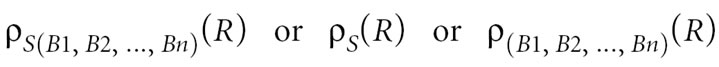
Example:
RA> rename [snum, name, city, status] (supplier);
temp0(SNUM:VARCHAR,NAME:VARCHAR,CITY:VARCHAR,STATUS:INTEGER)
Number of tuples = 6
S1:ABC:Dallas:10:
S2:DEF:Houston:20:
S3:Go go:Houston:12:
S4:P&G:Dallas:2:
S5:Yap:Phoenix:5:
S6:Yue:Dallas:1:
ρ(Name, City <- SNAME, SCITY) (Supplier)
ρ(Name <- SNAME, CITY <- SCITY) (Supplier)
+------+-------+---------+--------+
| SNUM | Name | City | Status |
+------+-------+---------+--------+
| S1 | ABC | Dallas | 10 |
| S2 | DEF | Houston | 20 |
| S3 | Go go | Houston | 12 |
| S4 | P&G | Dallas | 2 |
| S5 | Yap | Phoenix | 5 |
| S6 | Yue | Dallas | 1 |
+------+-------+---------+--------+
3. Common Derived Operations
Theta-join
R1 |x|Θ R2 = σΘ(R1 x R2)
Example:
Supplier |x|(quantity>11) Supply
+------+-------+---------+--------+------+------+----------+
| SNUM | SNAME | SCITY | STATUS | SNUM | PNUM | QUANTITY |
+------+-------+---------+--------+------+------+----------+
| S1 | ABC | Dallas | 10 | S3 | P6 | 12 |
| S2 | DEF | Houston | 20 | S3 | P6 | 12 |
| S3 | Go go | Houston | 12 | S3 | P6 | 12 |
| S4 | P&G | Dallas | 2 | S3 | P6 | 12 |
| S5 | Yap | Phoenix | 5 | S3 | P6 | 12 |
| S6 | Yue | Dallas | 1 | S3 | P6 | 12 |
| S1 | ABC | Dallas | 10 | S5 | P5 | 14 |
| S2 | DEF | Houston | 20 | S5 | P5 | 14 |
| S3 | Go go | Houston | 12 | S5 | P5 | 14 |
| S4 | P&G | Dallas | 2 | S5 | P5 | 14 |
| S5 | Yap | Phoenix | 5 | S5 | P5 | 14 |
| S6 | Yue | Dallas | 1 | S5 | P5 | 14 |
+------+-------+---------+--------+------+------+----------+
Equi-join
Example:
Supplier |x| (Supplier.SNUM = Supply.SNUM) Supply
+------+-------+---------+--------+------+------+----------+
| SNUM | SNAME | SCITY | STATUS | SNUM | PNUM | QUANTITY |
+------+-------+---------+--------+------+------+----------+
| S1 | ABC | Dallas | 10 | S1 | P1 | 10 |
| S1 | ABC | Dallas | 10 | S1 | P2 | 3 |
| S2 | DEF | Houston | 20 | S2 | P1 | 11 |
| S2 | DEF | Houston | 20 | S2 | P2 | 1 |
| S2 | DEF | Houston | 20 | S2 | P4 | 6 |
| S3 | Go go | Houston | 12 | S3 | P4 | 1 |
| S3 | Go go | Houston | 12 | S3 | P5 | 2 |
| S3 | Go go | Houston | 12 | S3 | P6 | 12 |
| S3 | Go go | Houston | 12 | S3 | P7 | 5 |
| S4 | P&G | Dallas | 2 | S4 | P2 | 1 |
| S4 | P&G | Dallas | 2 | S4 | P5 | 10 |
| S4 | P&G | Dallas | 2 | S4 | P7 | 4 |
| S4 | P&G | Dallas | 2 | S4 | P8 | 10 |
| S5 | Yap | Phoenix | 5 | S5 | P1 | 11 |
| S5 | Yap | Phoenix | 5 | S5 | P3 | 5 |
| S5 | Yap | Phoenix | 5 | S5 | P4 | 10 |
| S5 | Yap | Phoenix | 5 | S5 | P5 | 14 |
+------+-------+---------+--------+------+------+----------+
Example: equi-join by basic operations. Note the need of using the rename operation.
select [snum=snum1]
(supplier times
(rename[snum1, pnum, quantity](supply)));
temp2(SNUM:VARCHAR,SNAME:VARCHAR,SCITY:VARCHAR,STATUS:INTEGER,SNUM1:VARCHAR,PNUM:VARCHAR,QUANTITY:INTEGER)
Number of tuples = 17
S1:ABC:Dallas:10:S1:P1:10:
S1:ABC:Dallas:10:S1:P2:3:
S2:DEF:Houston:20:S2:P1:11:
S2:DEF:Houston:20:S2:P2:1:
S2:DEF:Houston:20:S2:P4:6:
S3:Go go:Houston:12:S3:P4:1:
S3:Go go:Houston:12:S3:P5:2:
S3:Go go:Houston:12:S3:P6:12:
S3:Go go:Houston:12:S3:P7:5:
S4:P&G:Dallas:2:S4:P2:1:
S4:P&G:Dallas:2:S4:P5:10:
S4:P&G:Dallas:2:S4:P7:4:
S4:P&G:Dallas:2:S4:P8:10:
S5:Yap:Phoenix:5:S5:P1:11:
S5:Yap:Phoenix:5:S5:P3:5:
S5:Yap:Phoenix:5:S5:P4:10:
S5:Yap:Phoenix:5:S5:P5:14:
Natural Join
Let C1, C2, ... Cm be the common attributes of R and S.
R |x| S = πA1, A2, .. Al(σR.C1=S.C1,.., R.Cm=S.Cm(RxS)
where A1, A2, ... Al is the list of components in RxS except S.C1, S.C2,.. S.Cm.
Example:
The schema of R(A,B) |x| S(A,C) is ABC. The schema of R(A,B) x S(A,C) is {R.A, B, S.A, C}.
Example:
Supplier |x| Supply:
+------+-------+---------+--------+------+----------+
| SNUM | SNAME | SCITY | STATUS | PNUM | QUANTITY |
+------+-------+---------+--------+------+----------+
| S1 | ABC | Dallas | 10 | P1 | 10 |
| S1 | ABC | Dallas | 10 | P2 | 3 |
| S2 | DEF | Houston | 20 | P1 | 11 |
| S2 | DEF | Houston | 20 | P2 | 1 |
| S2 | DEF | Houston | 20 | P4 | 6 |
| S3 | Go go | Houston | 12 | P4 | 1 |
| S3 | Go go | Houston | 12 | P5 | 2 |
| S3 | Go go | Houston | 12 | P6 | 12 |
| S3 | Go go | Houston | 12 | P7 | 5 |
| S4 | P&G | Dallas | 2 | P2 | 1 |
| S4 | P&G | Dallas | 2 | P5 | 10 |
| S4 | P&G | Dallas | 2 | P7 | 4 |
| S4 | P&G | Dallas | 2 | P8 | 10 |
| S5 | Yap | Phoenix | 5 | P1 | 11 |
| S5 | Yap | Phoenix | 5 | P3 | 5 |
| S5 | Yap | Phoenix | 5 | P4 | 10 |
| S5 | Yap | Phoenix | 5 | P5 | 14 |
+------+-------+---------+--------+------+----------+
supplier join supply;
Natural join by basic operations:
project [snum, sname, scity, status, pnum, quantity]
(select [snum=snum1]
(supplier times
(rename[snum1, pnum, quantity](supply))));
temp3(SNUM:VARCHAR,SNAME:VARCHAR,SCITY:VARCHAR,STATUS:INTEGER,PNUM:VARCHAR,QUANTITY:INTEGER)
Number of tuples = 17
S1:ABC:Dallas:10:P1:10:
S1:ABC:Dallas:10:P2:3:
S2:DEF:Houston:20:P1:11:
S2:DEF:Houston:20:P2:1:
S2:DEF:Houston:20:P4:6:
S3:Go go:Houston:12:P4:1:
S3:Go go:Houston:12:P5:2:
S3:Go go:Houston:12:P6:12:
S3:Go go:Houston:12:P7:5:
S4:P&G:Dallas:2:P2:1:
S4:P&G:Dallas:2:P5:10:
S4:P&G:Dallas:2:P7:4:
S4:P&G:Dallas:2:P8:10:
S5:Yap:Phoenix:5:P1:11:
S5:Yap:Phoenix:5:P3:5:
S5:Yap:Phoenix:5:P4:10:
S5:Yap:Phoenix:5:P5:14:
Exercise:
Let the cardinality of R(A,B) be 5 and the cardinality of S(A,C) be 6. What is the range of the possible cardinality of R(A,B) |x| S(A,C)?
0 to 30.
Example:
Consider the company database of Sunderraman:
EMPLOYEE(FNAME,
MINIT,LNAME,
SSN,
BDATE,
ADDRESS,
SEX,
SALARY,
SUPERSSN,
DNO)
DEPARTMENT(DNAME,
DNUMBER,
MGRSSN,
MGRSTARTDATE)
DEPT_LOCATIONS(DNUMBER,
DLOCATION)
PROJECTS(PNAME, PNUMBER, PLOCATION,
DNUM)
WORKS_ON(ESSN,
PNO,
HOURS)
DEPENDENT(ESSN, DEPENDENT_NAME,
SEX, BDATE,
RELATIONSHIP)
Try:
EMPLOYEE;
DEPARTMENT;
Query: list all employees with their department information. Try:
EMPLOYEE JOIN DEPARTMENT;
You get:
temp0(FNAME:VARCHAR,MINIT:VARCHAR,LNAME:VARCHAR,SSN:VARCHAR,BDATE:VARCHAR,ADDRESS:VARCHAR,SEX:VARCHA
R,SALARY:DECIMAL,SUPERSSN:VARCHAR,DNO:INTEGER,DNAME:VARCHAR,DNUMBER:INTEGER,MGRSSN:VARCHAR,MGRSTARTD
ATE:VARCHAR)
Number of tuples = 240
James:E:Borg:888665555:10-NOV-27:450 Stone, Houston, TX:M:55000.0:null:1:Research:5:333445555:22-MAY
-1978:
James:E:Borg:888665555:10-NOV-27:450 Stone, Houston, TX:M:55000.0:null:1:Administration:4:987654321:
01-JAN-1985:
...
The result is incorrect and is the same as
EMPLOYEE TIMES DEPARTMENT;
There is no common attribute with the same name. Instead, DNO in Employee refers to DNUMBER. Instead, use:
RA> EMPLOYEE JOIN (RENAME [DNAME, DNO, MGRSSN, MGRSTARTDATE](DEPARTMENT));
temp1(FNAME:VARCHAR,MINIT:VARCHAR,LNAME:VARCHAR,SSN:VARCHAR,BDATE:VARCHAR,ADDRESS:VARCHAR,SEX:VARCHA
R,SALARY:DECIMAL,SUPERSSN:VARCHAR,DNO:INTEGER,DNAME:VARCHAR,MGRSSN:VARCHAR,MGRSTARTDATE:VARCHAR)
Number of tuples = 40
James:E:Borg:888665555:10-NOV-27:450 Stone, Houston, TX:M:55000.0:null:1:Headquarters:888665555:19-J
UN-1971:
Franklin:T:Wong:333445555:08-DEC-45:638 Voss, Houston, TX:M:40000.0:888665555:5:Research:333445555:2
2-MAY-1978:
Example:
java edu.gsu.cs.ra.RA company
Query: List all employees who are supervisors and have dependents.
RA> (PROJECT [SUPERSSN] (EMPLOYEE))
RA> INTERSECT
RA> (PROJECT [ESSN] (DEPENDENT));
temp2(SUPERSSN:VARCHAR)
Number of tuples = 3
333445555:
987654321:
444444400:
Note that the names of the attributes are different: SUPERSSN and ESSN. However, this is fine as they are union-compatible.
Query: List information of all employees who are supervisors and have dependents.
RA> EMPLOYEE
RA> JOIN
RA> (RENAME [SSN]
RA> ((PROJECT [SUPERSSN] (EMPLOYEE))
RA> INTERSECT
RA> (PROJECT [ESSN] (DEPENDENT))));
temp4(FNAME:VARCHAR,MINIT:VARCHAR,LNAME:VARCHAR,SSN:VARCHAR,BDATE:VARCHAR,ADDRESS:VARCHAR,SEX:VARCHA
R,SALARY:DECIMAL,SUPERSSN:VARCHAR,DNO:INTEGER)
Number of tuples = 3
Franklin:T:Wong:333445555:08-DEC-45:638 Voss, Houston, TX:M:40000.0:888665555:5:
Jennifer:S:Wallace:987654321:20-JUN-31:291 Berry, Bellaire, TX:F:43000.0:888665555:4:
Alex:D:Freed:444444400:09-OCT-1950:4333 Pillsbury, Milwaukee, WI:M:89000.0:null:7:
Other Joins
Division
Example:
Consider:
Supplier(SNum, SName, SCity, Status)
Part(PNum, PName, Color, Weight)
Supply(SNum, PNum, Quantity)
An example of relation instance:
Supplier:
| SNum | SName |
SCity |
Status |
S1 |
ABC |
Dallas |
10 |
S2 |
DEF |
Houston |
20 |
S3 |
Go go |
Houston |
12 |
S4 |
P&G |
Dallas |
2 |
S5 |
Yap |
Phoenix |
5 |
S6 |
Yue |
Dallas |
1 |
Part:
| PNum | PName |
Color |
Weight |
P1 |
Drum |
Green |
10 |
P2 |
Hammer |
Green |
20 |
P3 |
Minipod |
Red |
4 |
P4 |
Micropod |
Red |
4 |
P5 |
Blue Spur |
Blue |
3 |
P6 |
Musical Box |
Blue |
13 |
P7 |
Bear |
Blue |
9 |
P8 |
Panda |
White |
10 |
Supply:
| SNum | PNum |
Quantity |
S1 |
P1 |
10 |
S1 |
P2 |
3 |
S2 |
P1 |
11 |
S2 |
P2 |
1 |
S2 |
P4 |
6 |
S3 |
P4 |
1 |
S3 |
P5 |
2 |
S3 |
P6 |
12 |
S3 |
P7 |
5 |
S4 |
P2 |
1 |
S4 |
P5 |
10 |
S4 |
P7 |
4 |
S4 |
P8 |
10 |
S5 |
P1 |
11 |
S5 |
P3 |
5 |
S5 |
P4 |
10 |
S5 |
P5 |
14 |
π SNUM (SUPPLIER):
| SNum |
S1 |
S2 |
S3 |
S4 |
S5 |
| S6 |
π SNUM (SUPPLY):
| SNum |
S1 |
S2 |
S3 |
S4 |
S5 |
σ STATUS >= 10 (SUPPLIER):
| SNum | SName |
SCity |
Status |
S1 |
ABC |
Dallas |
10 |
S2 |
DEF |
Houston |
20 |
S3 |
Go go |
Houston |
12 |
(π SNUM (SUPPLIER)) * (σ STATUS >= 10 (SUPPLIER)):
| L.SNum | R.SNum | SName |
SCity |
Status |
| S1 | S1 |
ABC |
Dallas |
10 |
| S1 | S2 |
DEF |
Houston |
20 |
| S1 | S3 |
Go go |
Houston |
12 |
| S2 | S1 |
ABC |
Dallas |
10 |
| S2 | S2 |
DEF |
Houston |
20 |
| S2 | S3 |
Go go |
Houston |
12 |
| S3 | S1 |
ABC |
Dallas |
10 |
| S3 | S2 |
DEF |
Houston |
20 |
| S3 | S3 |
Go go |
Houston |
12 |
| S4 | S1 |
ABC |
Dallas |
10 |
| S4 | S2 |
DEF |
Houston |
20 |
| S4 | S3 |
Go go |
Houston |
12 |
| S5 | S1 |
ABC |
Dallas |
10 |
| S5 | S2 |
DEF |
Houston |
20 |
| S5 | S3 |
Go go |
Houston |
12 |
| S6 | S1 |
ABC |
Dallas |
10 |
| S6 | S2 |
DEF |
Houston |
20 |
| S6 | S3 |
Go go |
Houston |
12 |
(π SNUM (SUPPLIER)) |X| (σ STATUS >= 10 (SUPPLIER)):
| SNum | SName |
SCity |
Status |
S1 |
ABC |
Dallas |
10 |
S2 |
DEF |
Houston |
20 |
S3 |
Go go |
Houston |
12 |
π SNUM, PNUM (SUPPLY)):
| SNum | PNum |
S1 |
P1 |
S1 |
P2 |
S2 |
P1 |
S2 |
P2 |
S2 |
P4 |
S3 |
P4 |
S3 |
P5 |
S3 |
P6 |
S3 |
P7 |
S4 |
P2 |
S4 |
P5 |
S4 |
P7 |
S4 |
P8 |
S5 |
P1 |
S5 |
P3 |
S5 |
P4 |
S5 |
P5 |
π PNUM (σ COLOR = ‘Green’ (PART)):
| PNum |
P1 |
P2 |
π SNUM, PNUM (SUPPLY)) / π PNUM (σ COLOR = ‘Green’ (PART)):
| SNum |
S1 |
S2 |
Division in basic operations:
(project [snum] (supply))
minus
(project [snum]
(((project [snum] (supply))
times
(project [pnum] (select [snum='S1'] (supply))))
minus
(project [snum, pnum] (supply))));
Exercise:
Work on some of the query questions listed in the Supply database example.
4. Epilog
Some shortcomings of Relational Algebra: