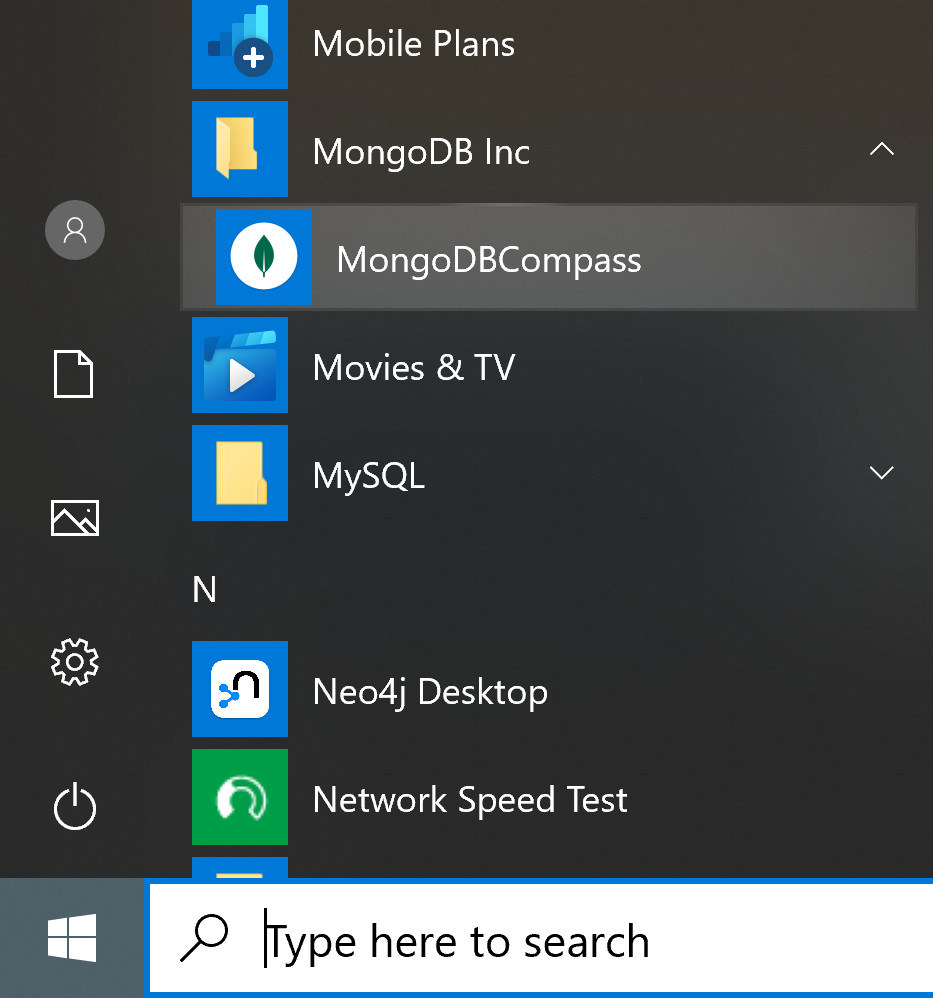
Introduction to MongoDB
by K. Yue
1. Introduction
1.1 Installation
For this class, install the followings.
1.2 Server-Client DBMS architecture
1.3 Resources
2. MongoDB Structures
2.1 Using mongo command CLI through mongosh
3. Writing to Mongo
Example:
In mongosh, execute the code:
use tinker
db.test1.insertOne(
{
"StudentId" :1,
"StudentName" : "Joseph Connor"
}
)
gives the following result:
test> use tinker
switched to db tinker
tinker> db.test1.insertOne (
... {
..... "StudentId" :1,
..... "StudentName" : "Joseph Connor"
..... }
... )
{
acknowledged: true,
insertedId: ObjectId("61e0d5f36753d9628bb4bfa1")
}
tinker> db.test1
tinker.test1
Note:
tinker> db.test1.insertOne
[Function: insertOne] AsyncFunction {
apiVersions: [ 1, Infinity ],
serverVersions: [ '3.2.0', '999.999.999' ],
returnsPromise: true,
topologies: [ 'ReplSet', 'Sharded', 'LoadBalanced', 'Standalone' ],
returnType: { type: 'unknown', attributes: {} },
deprecated: false,
platforms: [ 0, 1, 2 ],
isDirectShellCommand: false,
acceptsRawInput: false,
shellCommandCompleter: undefined,
help: [Function (anonymous)] Help
}
tinker> (
... {
..... "StudentId" :1,
..... "StudentName" : "Joseph Connor"
..... }
... )
{ StudentId: 1, StudentName: 'Joseph Connor' }
In Windows, you may start Compass through the startup manual:
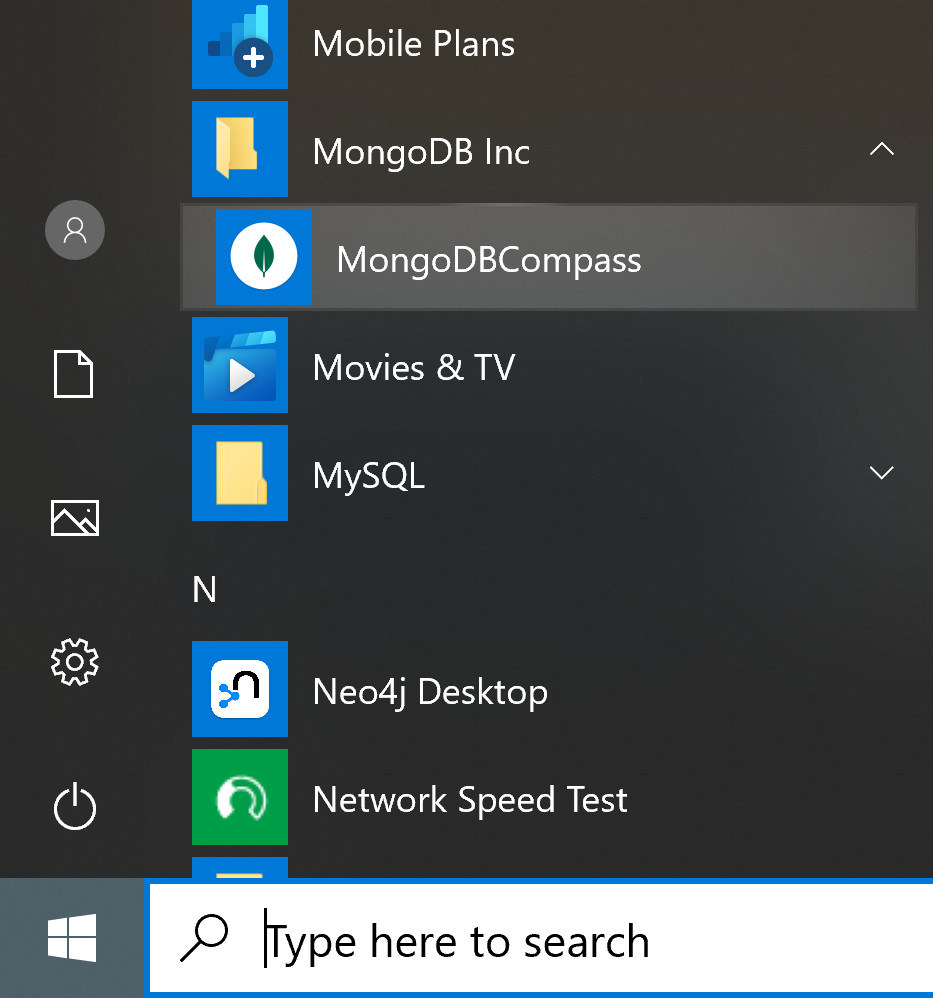
In Mongo Compass (you may enter nothing in the 'Paste your connection string' connect box):
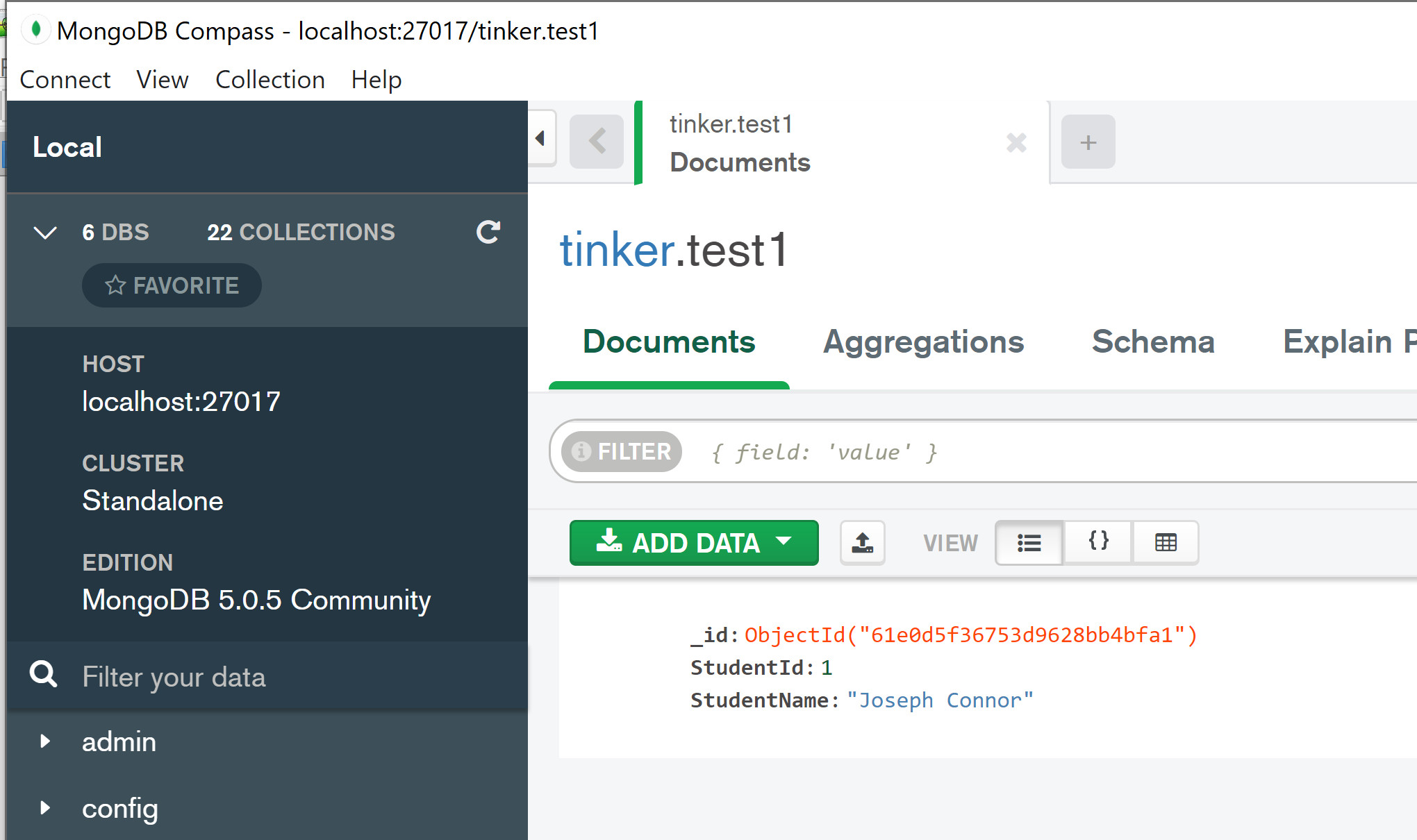
If the code is executed one more time, Mongo Compass has:
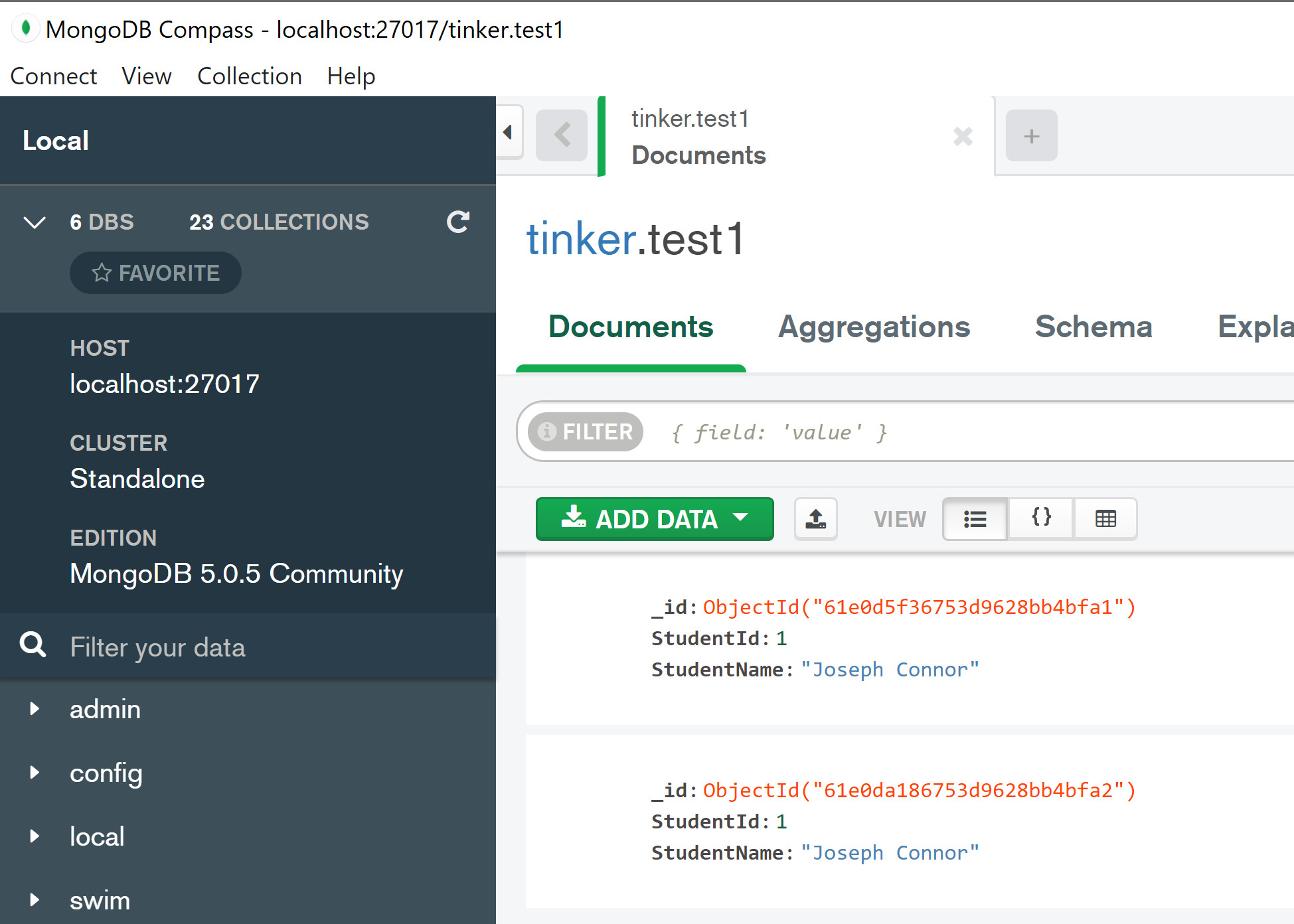
Note:
To insert a document 'doc' only when it does not already exist, use something like:
if (db.test1.find(doc).count() == 0) { db.test1.insertOne(doc) }
Note:
The following session illustrates this concept.
Code:
show dbs
db.dropDatabase()
show dbs
use tinker
db.test1.find()
doc = {
"StudentId" :1,
"StudentName" : "Joseph Connor"
}
doc
if (db.test1.find(doc).count() == 0) { db.test1.insertOne(doc) }
db.test1.find()
if (db.test1.find(doc).count() == 0) { db.test1.insertOne(doc) }
db.test1.find()
Session:
tinker> db.test1.find()
tinker> doc = {
... "StudentId" :1,
... "StudentName" : "Joseph Connor"
... }
{ StudentId: 1, StudentName: 'Joseph Connor' }
tinker> doc
{ StudentId: 1, StudentName: 'Joseph Connor' }
tinker> if (db.test1.find(doc).count() == 0) { db.test1.insertOne(doc) }
{
acknowledged: true,
insertedId: ObjectId("61e0e49e6753d9628bb4bfa5")
}
tinker> db.test1.find()
[
{
_id: ObjectId("61e0e49e6753d9628bb4bfa5"),
StudentId: 1,
StudentName: 'Joseph Connor'
}
]
tinker> if (db.test1.find(doc).count() == 0) { db.test1.insertOne(doc) }
tinker> db.test1.find()
[
{
_id: ObjectId("61e0e49e6753d9628bb4bfa5"),
StudentId: 1,
StudentName: 'Joseph Connor'
}
]
3.2 Unique Index
Example:
Code:
db.test1.insertOne(
{
"StudentId" :1,
"StudentName" : "Joseph Connor"
}
)
db.test1.find()
Session:
tinker> db.test1.createIndex( { "StudentId": 1 }, { unique: true } )
StudentId_1
tinker> db.test1.insertOne(
... {
..... "StudentId" :1,
..... "StudentName" : "Mary Overton"
..... }
... )
MongoServerError: E11000 duplicate key error collection: tinker.test1 index: StudentId_1 dup key: { StudentId: 1 }
tinker> db.test1.find()
[
{
_id: ObjectId("61e0e49e6753d9628bb4bfa5"),
StudentId: 1,
StudentName: 'Joseph Connor'
}
]
Note:
Example:
db.test1.insertMany([
{ "StudentId" :2,
"GPA": 3.72
},
{ "StudentId" :3,
"GPA": 1.69
},
{
"BCAssetId": "78c22fc6-5dec-11ec-bf63-0242ac130002",
"BCAssetType": "BCAssetTypeMetadata",
"BCAssetName": "BCAssetTypeMetadata: MBSEModel",
"ForBCAssetType": "MBSEModel",
"Version": {
"Version": "1.0",
"Subversion": null,
"StartTime": "2019-01-13T07:23:13+06:00"
}
}
])
db.test1.find()
Note:
4. Querying
4.1 Toyu
Create the ‘toyu’ database in MongoDB.
Note that the design of toyu is not the typical way one would design a MongoDB. Instead, it is intended to look like the toyu MySQL database for ease of comparison.
Example:
[1] Show all students.
use toyu
db.student.find()
Getting rid of _id:
db.student.find({},
{ "_id": 0 }
)
[2] // Show all information of students majoring in 'CINF'.
db.student.find({"major": "CINF"},
{ "_id": 0 }
)
[3] Show all student names. Return an array of student objects.
db.student.find({},
{ "fname": 1, "lname":1, "_id": 0 }
)
[4] Show all student names in this format:
student #0: Tony Hawk
student #1: Mary Hawk
student #2: David Hawk
student #3: Catherine Lim
student #4: Larry Johnson
student #5: Linda Johnson
student #6: Lillian Johnson
student #7: Ben Zico
student #8: Bill Ching
student #9: Linda King
Solution:
result = db.student.find({},
{ "fname": 1, "lname":1, "_id": 0 }
).toArray()
// May not always work as toArray() returns a promise,
// which may not be ready for use.
result.forEach((x,i) => console.log('student #' + String(i) + ': ' + x["fname"] + ' ' + x["lname"]))
[5] Show the names and credits (ach) of students majoring in 'CSCI' and having 40 or more credits.
db.student.find(
{ "major": "CSCI", "ach" : {$gte: 40} },
{ "fname": 1, "lname":1, "ach":1, "_id": 0 }
)
Notes:
[6] Show the first name and last name of students with a first name starting with a L or B, case insensitive.
db.student.find(
{ "fname": { $regex: /^[lb]/, $options: "i" } },
{ "fname": 1, "lname":1, "_id": 0 }
)
Notes:
[7] Show the names and credits (ach) of students majoring in 'CSCI' and having 40 or more credits.
db.student.find(
{ "$and": [ { "major": "CSCI"}, { "ach": {"$gte": 40}} ] },
{ "fname": 1, "lname":1, "ach":1, "_id": 0 }
)
4.2 Aggregation
[7] Show the number of faculty in each department.
In SQL:
SELECT DISTINCT deptCode, Count(facId)
FROM faculty
GROUP BY deptCode;
In MongoDB:
db.faculty.aggregate([
{"$group" : {_id:"$deptCode", "count":{$sum:1}}}
])
db.faculty.aggregate(
[
{ $group: { "_id": "$deptCode", "count": {$sum:1}} },
{ $project: { "deptCode": "$_id" , "num_faculty": "$count", "_id": 0}}
]
)
Notes:
[8] Show the names of students who have enrolled in 10000: joining two document.
This should have the similar effect of the SQL statement:
SELECT DISTINCT s.fname, s.lname
FROM student AS s, enroll AS e
WHERE s.stuId = e.stuId AND e.classId = 10000;
In MongoDB:
db.student.aggregate([
{$lookup:
{
from: "enroll",
let: {joinValue: '$stuId'},
pipeline: [
{ $match:
{ $expr:
{ $and:
[
{ $eq: [ "$stuId", "$$joinValue" ] },
{ $eq: [ "$classId", 10000 ] }
]
}
}
}
],
as: "enrollment" }},
{ $match: {"enrollment": { $ne: [] }}},
{ $project: { "fname": 1, "lname": 1, "_id": 0}}
])
Notes: