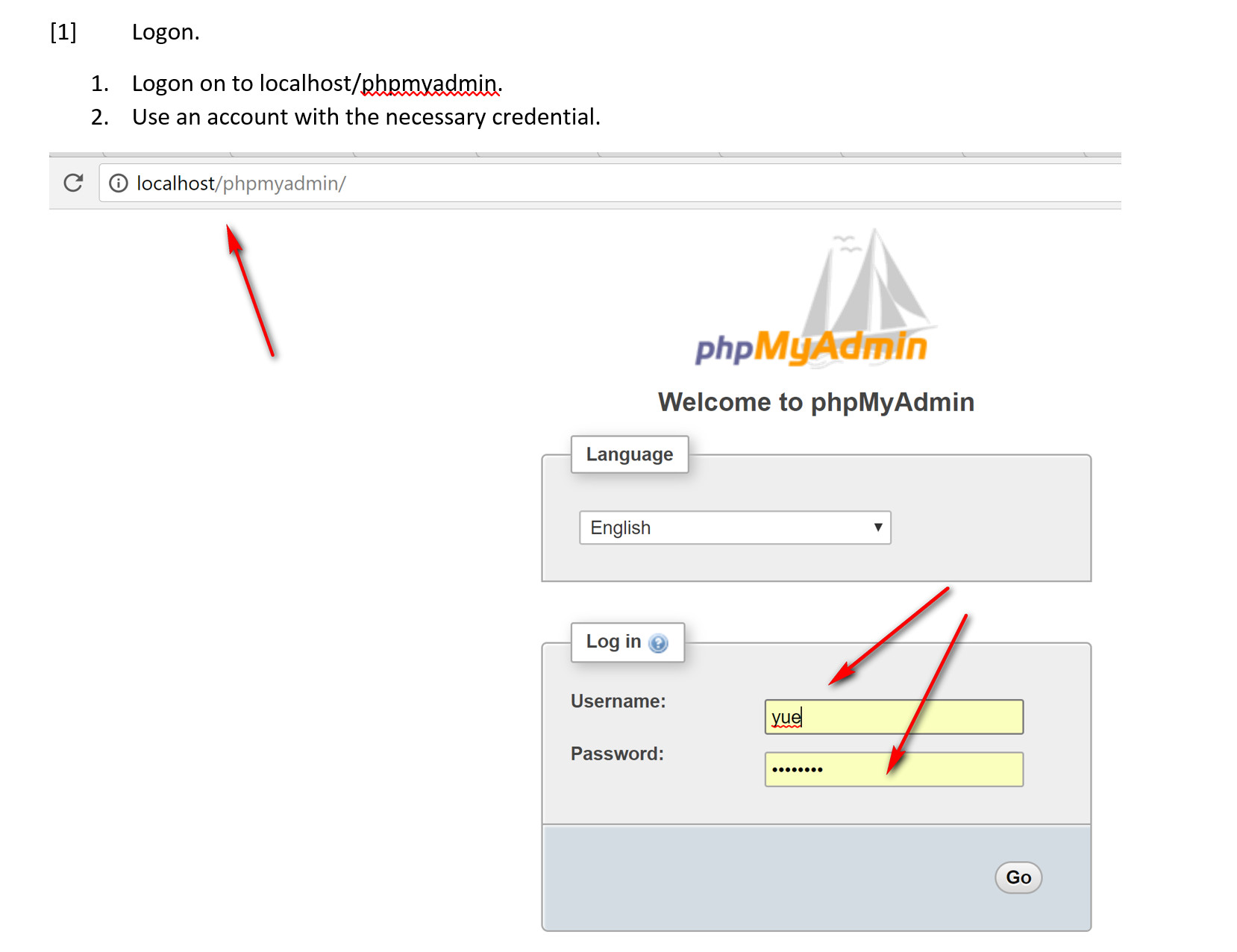
ITEC 3335
Database Development
Fall 2017
Homework #10
Simple Database Administrations
(1) Ensure that you have installed XAMPP in your computer. Run Apache and MySQL in XAMPP. You will now have access to PHPMyAdmin. Use it to create a new MySQL user 'user1' and a new database 'tempuser1'. Assign all privileges on the database 'tempuser1' to the user 'user1'. Provide detailed instructions with supporting screenshots. Turn in the file h10sol.docx for this question. The first step:
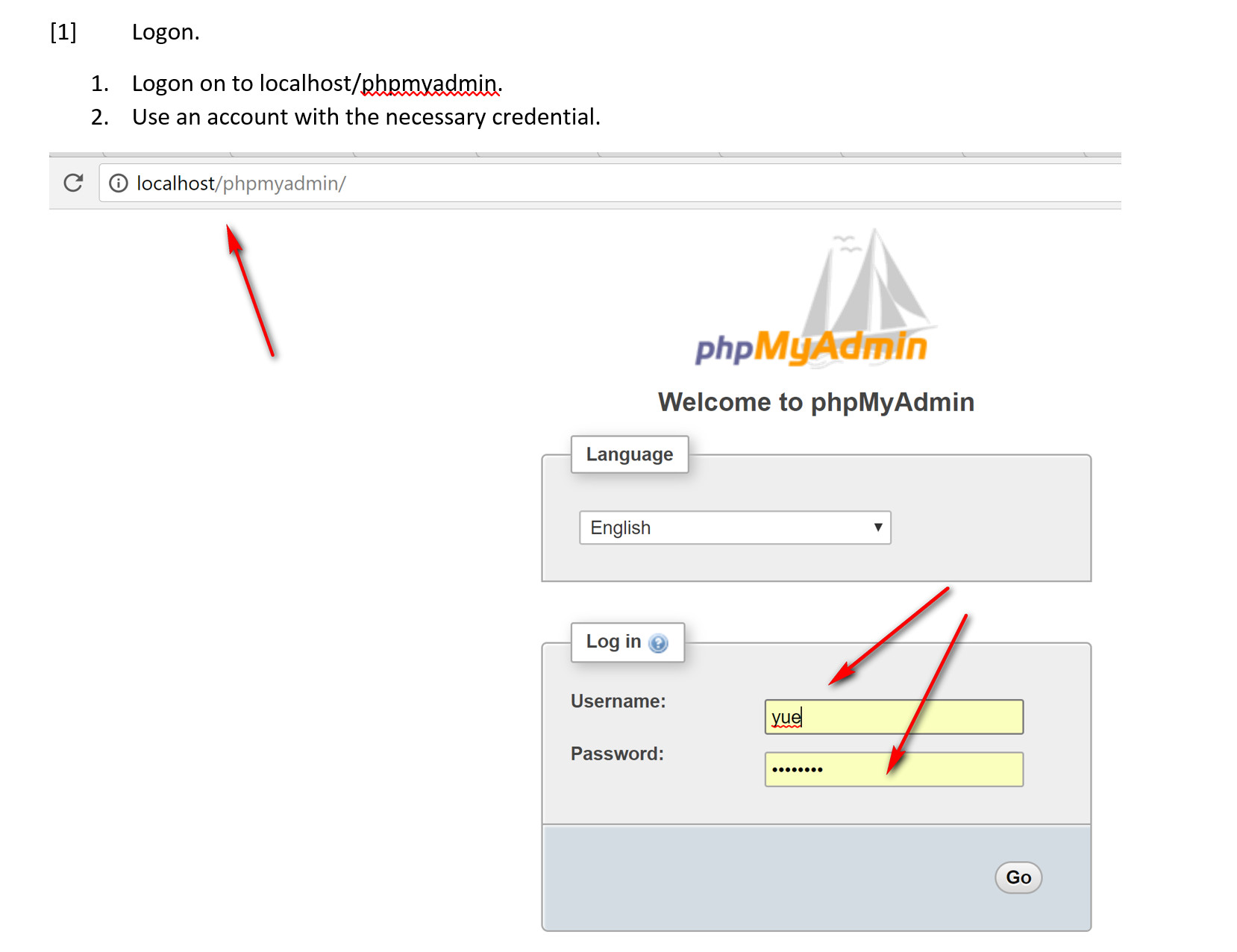
(2) Provide the MySQL statement to list the number of databases (schemas) in a MySQL server. For example, running the SQL statement may provide the following in a MySQL server.
+-------------------+
| Number of Schemas |
+-------------------+
| 19 |
+-------------------+
1 row in set (0.00 sec)
(3) Provide the MySQL statement to show the top ten schemas with the most numbers of tables. For example, in my MySQL:
+--------------------+-------+
| account | count |
+--------------------+-------+
| information_schema | 78 |
| adventureworks | 71 |
| performance_schema | 52 |
| sakila | 37 |
| mysql | 34 |
| bigpvfc | 24 |
| northwind | 20 |
| phpmyadmin | 19 |
| pvfc | 18 |
| c4333f16 | 18 |
+--------------------+-------+
10 rows in set (0.01 sec)
For questions 2 and 3, turn in the file h10sol.sql. The TA should be able to executer your SQL file directly.
Submit the homework through Blackboard..