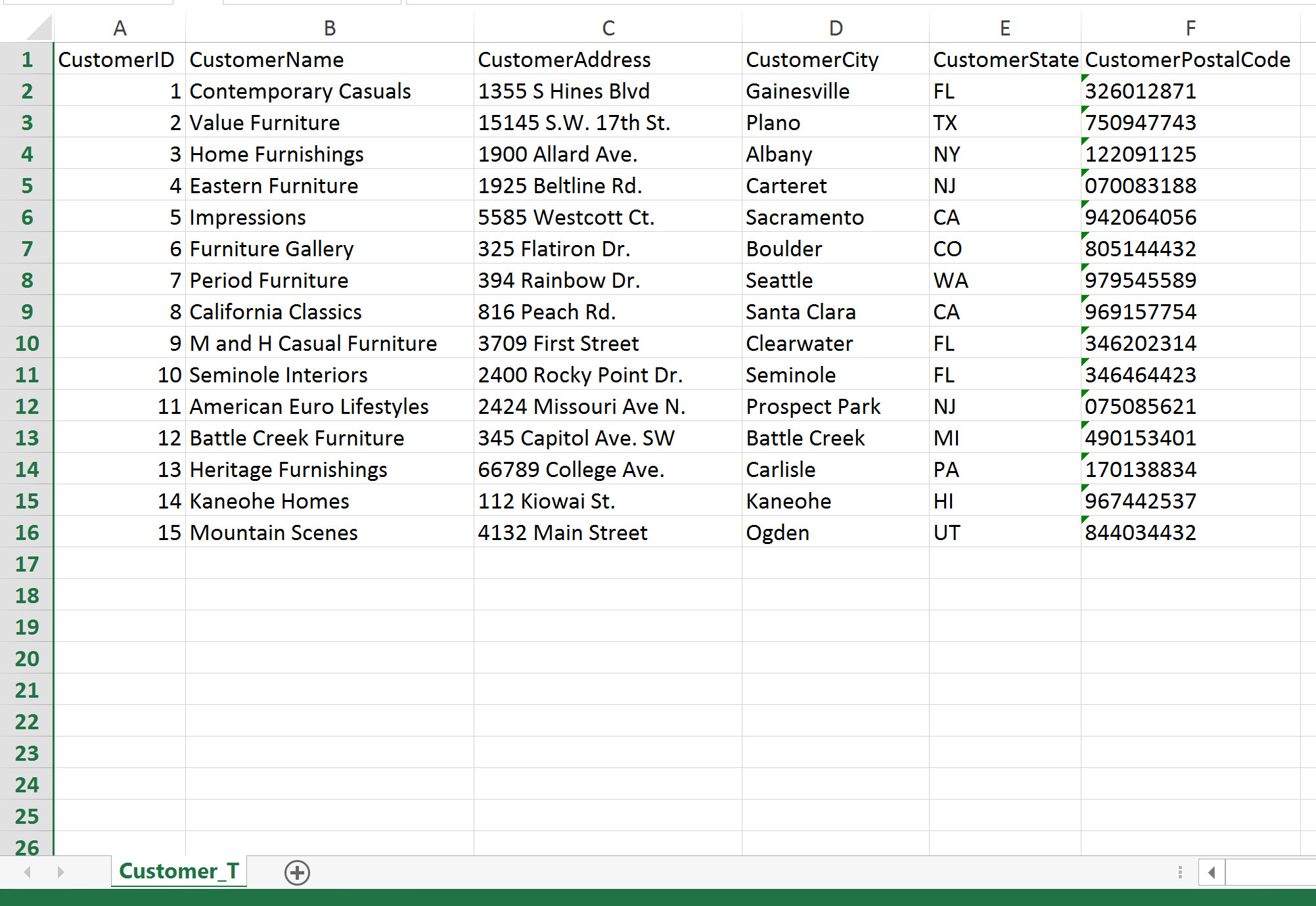
ITEC 3335
Database Development
Fall 2017
Homework #1
Communications
(1) Send an email to the TA. The subject heading should be H1;<<Your name>>;<<Your Student ID>>,<<Your major>>
For example:
Subject: H1;Bun Yue;0011098;IT
You should attach a recent photo of very good quality of exactly 200 pixel width and 300 pixel height. The image format should be gif, jpeg or png.
Make sure that you use UHCL email address in your communications with the TA and me. Email addresses other than UHCL's may be filtered by UHCL spam filter.
Do not copy your homework to the instructor.
Data Conversion
(2) Using the MS Access file for the Pine Valley Furniture Company (PVFC) of the textbook, pvfc.mdb, create an Excel Spreadsheet, Customer_T.xlsx, that contains data of the customer_t table. It looks like this after the columns are formatted with width:
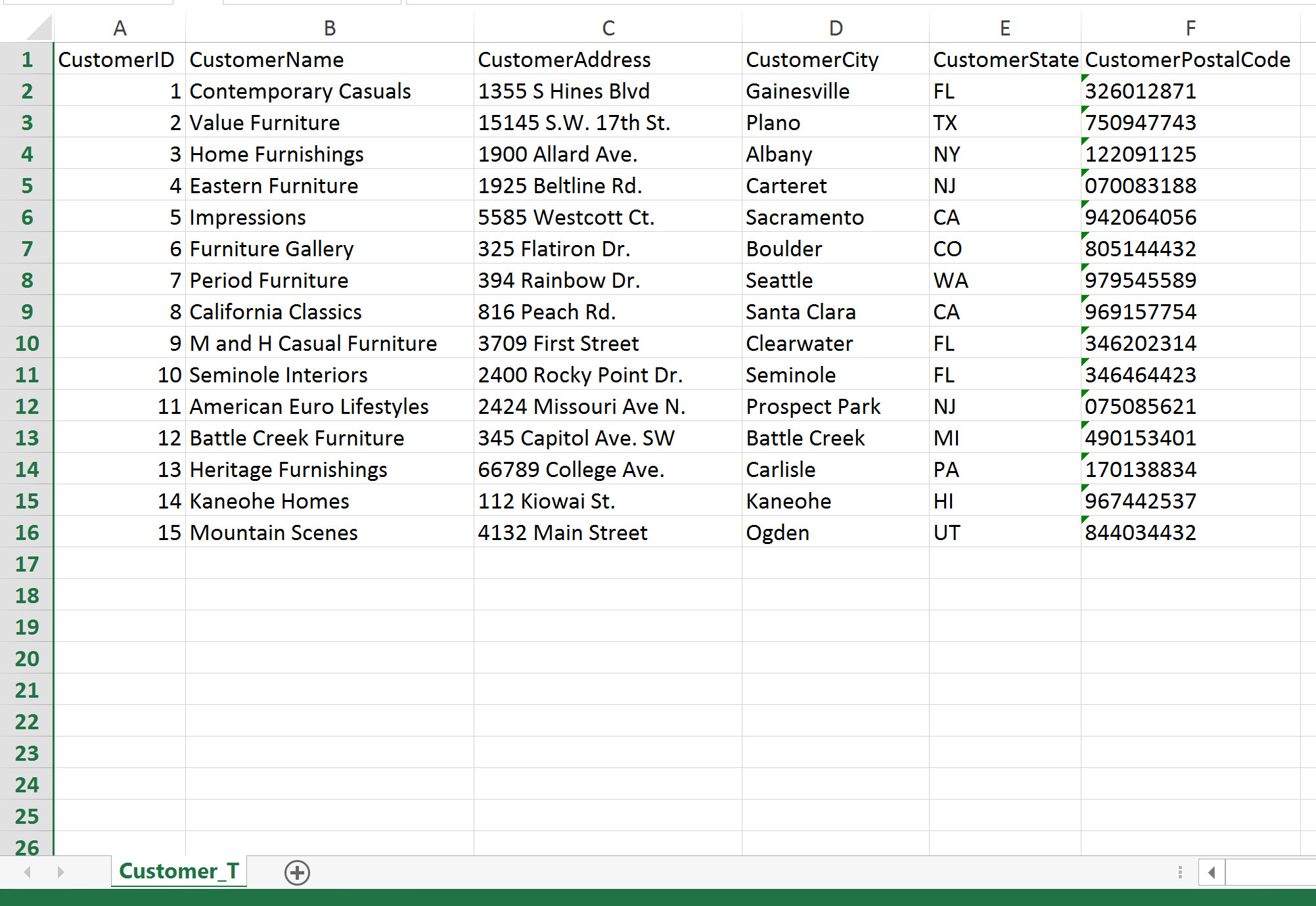
There are facilities in MS Access to do so. Your task is to figure out how. Turn in Customer_T.xlsx. Describe the steps that you used in layman's terms with suitable screenshots. This is sort of like an introductory user guide for people who would like to convert Access tables to Excel.
(3) This question deals with ODBC, which provides "a uniform method of access to different, or heterogeneous, database management systems (DBMSs)" based on the relational database model. See: https://docs.microsoft.com/en-us/sql/odbc/reference/introduction-to-odbc.
It will be necessary for you to have your own computer. Your task is to import a MySQL database 'world' from the dcm.uhcl.edu server to your local MS Access and save it as world.accdb. Based on this experience, write a detailed user guide to perform this procedure: "Import MySQL world database from a remote server to a local MS Access."
The remote MySQL server dcm.uhcl.edu already has a database called world (that contains three tables) that your dcm account should have the privilege to read. Your MS Access file should look like below:
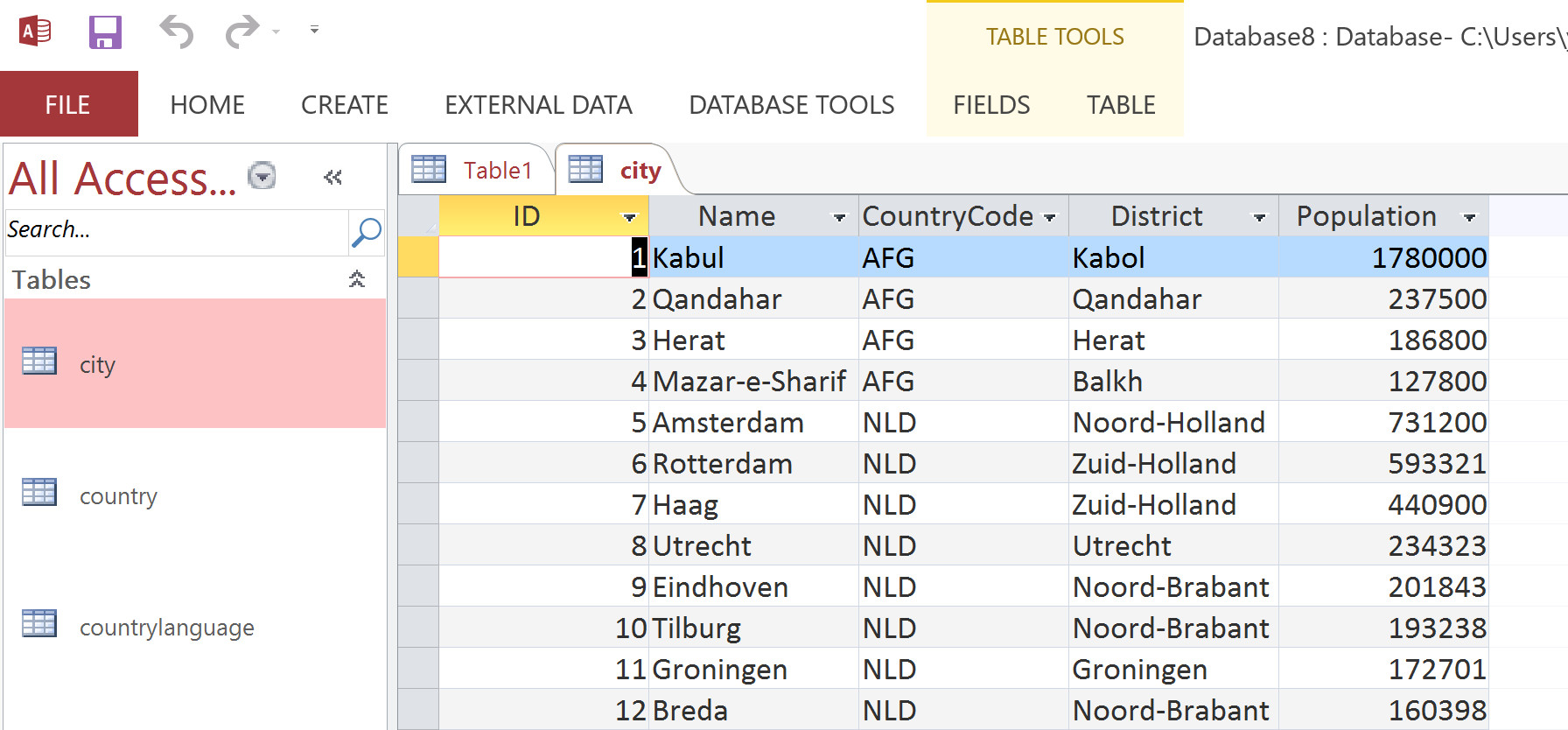
Basically, you need to perform the following steps:
Ms. Sayali Deshmukh, graduate assistant of Ms. Krishani Abeysekera (our systems administrator) has prepared some notes that may be helpful. Thank you, Sayali.
Turn in a zipped file containing the following three files: Customer_T.xlsx, world.accdb, and h1_<<Your name>>_<<Your Student ID>>.docx. The third file contains the user guide for both questions that are the main basis for grading.
Submit the homework through Blackboard.